Notion
Notion
vs.
vs.
Workbase
Workbase
Übertrifft Notion in der Geschäftseffizienz.
Übertrifft Notion in der Geschäftseffizienz.
Wenn du Notion benutzt, aber mehr suchst, dann erwäge Workbase. Mit personalisierten Dashboards, tiefgreifenden Integrationen, Trainings, Wiki, internen News, Umfragen und AI-gesteuerten Antworten ist Workbase das smarte, flexible Upgrade, das dein Unternehmen braucht.

FÜHRENDE UNTERNEHMEN VERTRAUEN WORKBASE

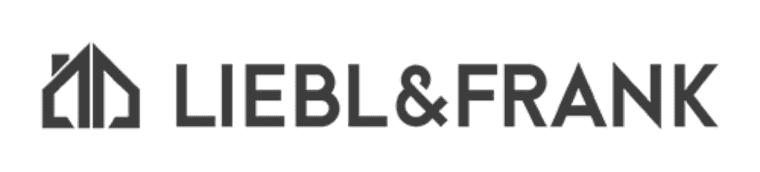



FÜHRENDE UNTERNEHMEN VERTRAUEN WORKBASE

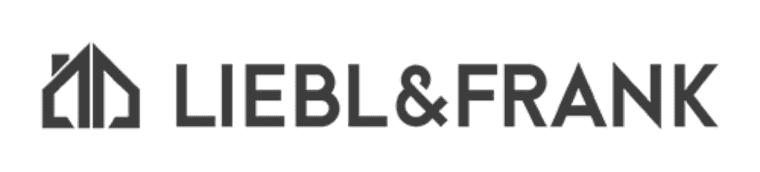



FÜHRENDE UNTERNEHMEN VERTRAUEN WORKBASE
Warum wechseln Unternehmen von Notion zu Workbase?
1
Besserer Editor & Branding
Mit Workbase hast du viele weitere Optionen, ein perfektes Mitarbeiter-Portal, Wiki, News und vieles mehr zu erstellen. Und du kannst Workbase vollständig in deinem Markendesign gestalten.
1
Besserer Editor & Branding
Mit Workbase hast du viele weitere Optionen, ein perfektes Mitarbeiter-Portal, Wiki, News und vieles mehr zu erstellen. Und du kannst Workbase vollständig in deinem Markendesign gestalten.
1
Besserer Editor & Branding
Mit Workbase hast du viele weitere Optionen, ein perfektes Mitarbeiter-Portal, Wiki, News und vieles mehr zu erstellen. Und du kannst Workbase vollständig in deinem Markendesign gestalten.
2
Zugeschnitten für Mitarbeiter
Mit Workbase hast du ein personalisiertes Dashboard für jeden Mitarbeiter und eine fortschrittliche Abteilungs- / Rollenstruktur mit einfacher Berechtigungs- und Benutzerverwaltung.
2
Zugeschnitten für Mitarbeiter
Mit Workbase hast du ein personalisiertes Dashboard für jeden Mitarbeiter und eine fortschrittliche Abteilungs- / Rollenstruktur mit einfacher Berechtigungs- und Benutzerverwaltung.
2
Zugeschnitten für Mitarbeiter
Mit Workbase hast du ein personalisiertes Dashboard für jeden Mitarbeiter und eine fortschrittliche Abteilungs- / Rollenstruktur mit einfacher Berechtigungs- und Benutzerverwaltung.
3
Trainingsvideos
Mit Workbase hast du ein personalisiertes Dashboard für jeden Mitarbeiter und eine fortschrittliche Abteilungs- / Rollenstruktur mit einfacher Berechtigungs- und Benutzerverwaltung.
3
Trainingsvideos
Mit Workbase hast du ein personalisiertes Dashboard für jeden Mitarbeiter und eine fortschrittliche Abteilungs- / Rollenstruktur mit einfacher Berechtigungs- und Benutzerverwaltung.
3
Trainingsvideos
Mit Workbase hast du ein personalisiertes Dashboard für jeden Mitarbeiter und eine fortschrittliche Abteilungs- / Rollenstruktur mit einfacher Berechtigungs- und Benutzerverwaltung.
Entdecke den Nutzen von Workbase in einem Demo-Call.
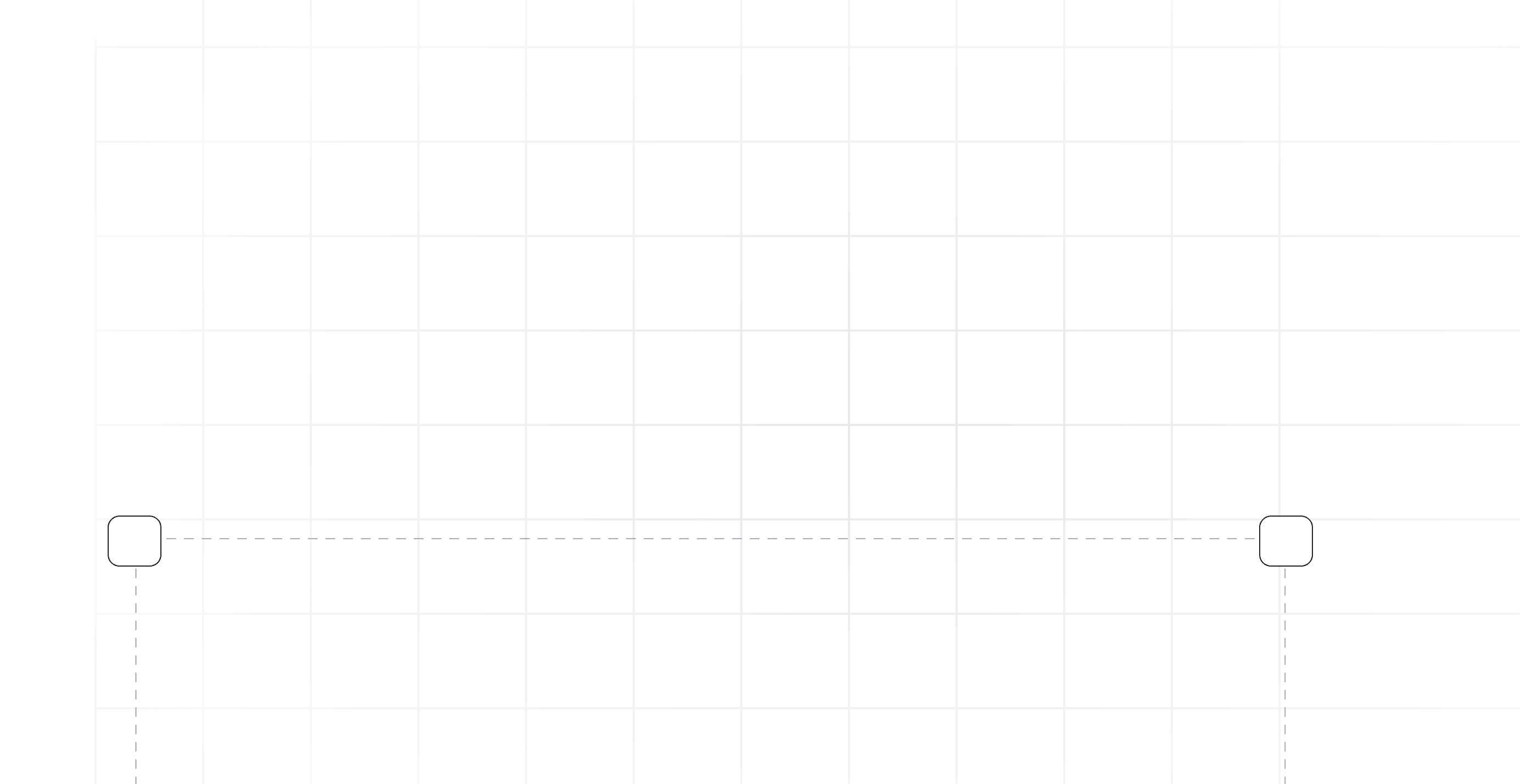
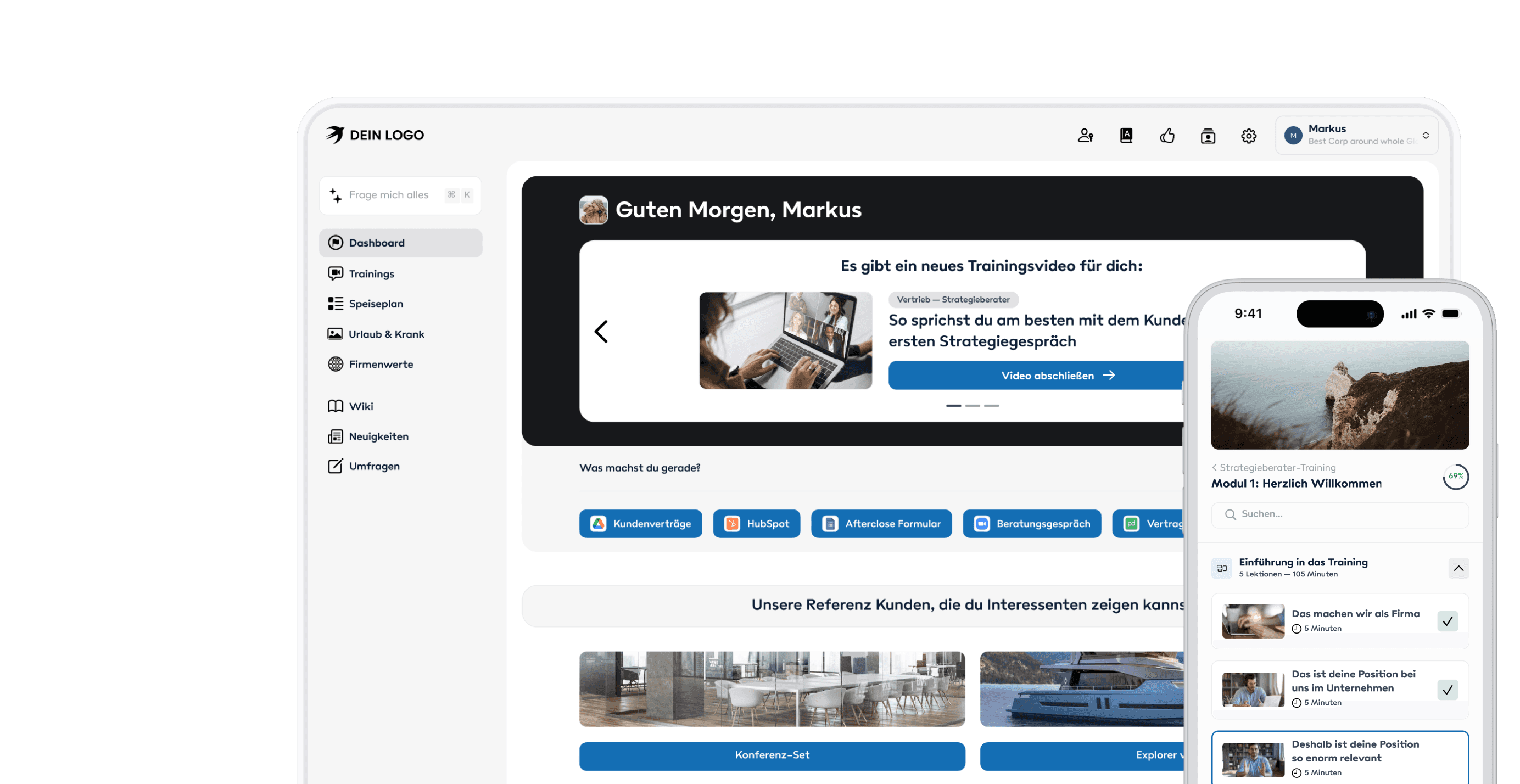
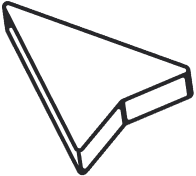
Entdecke den Nutzen von Workbase in einem Demo-Call.
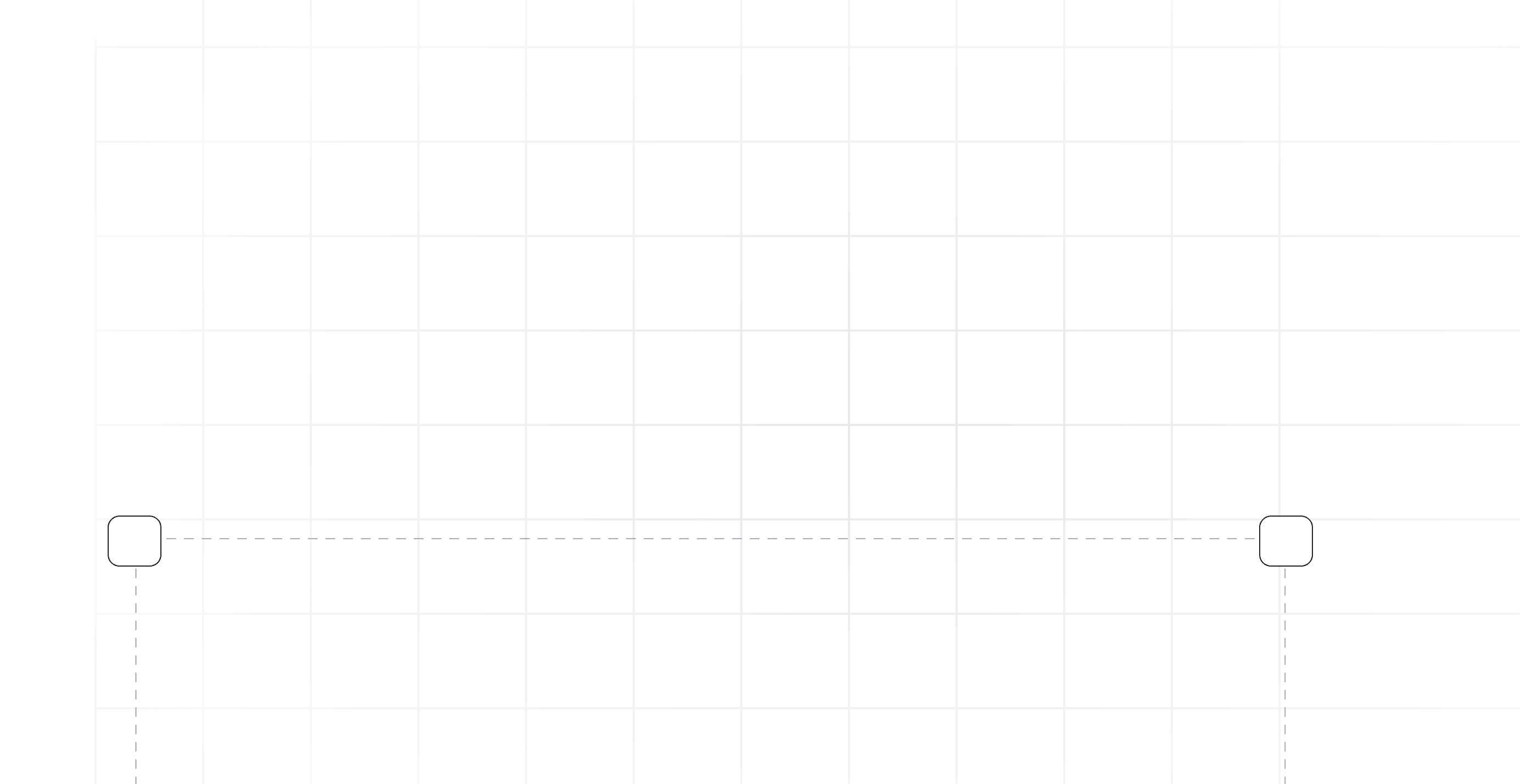
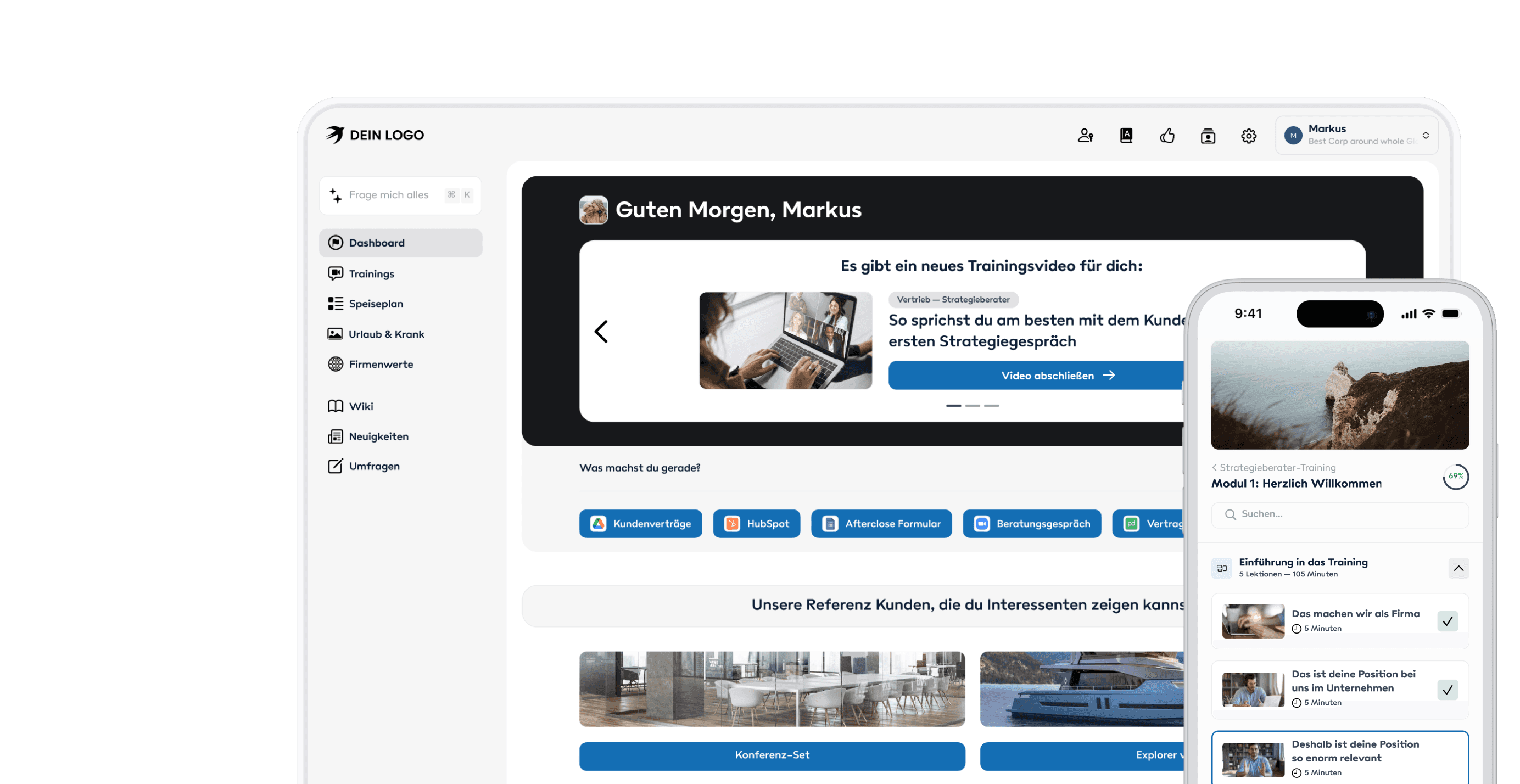
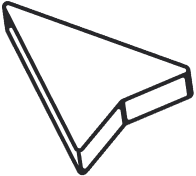
Entdecke den Nutzen von Workbase in einem Demo-Call.
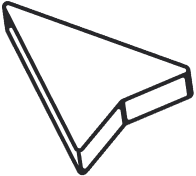
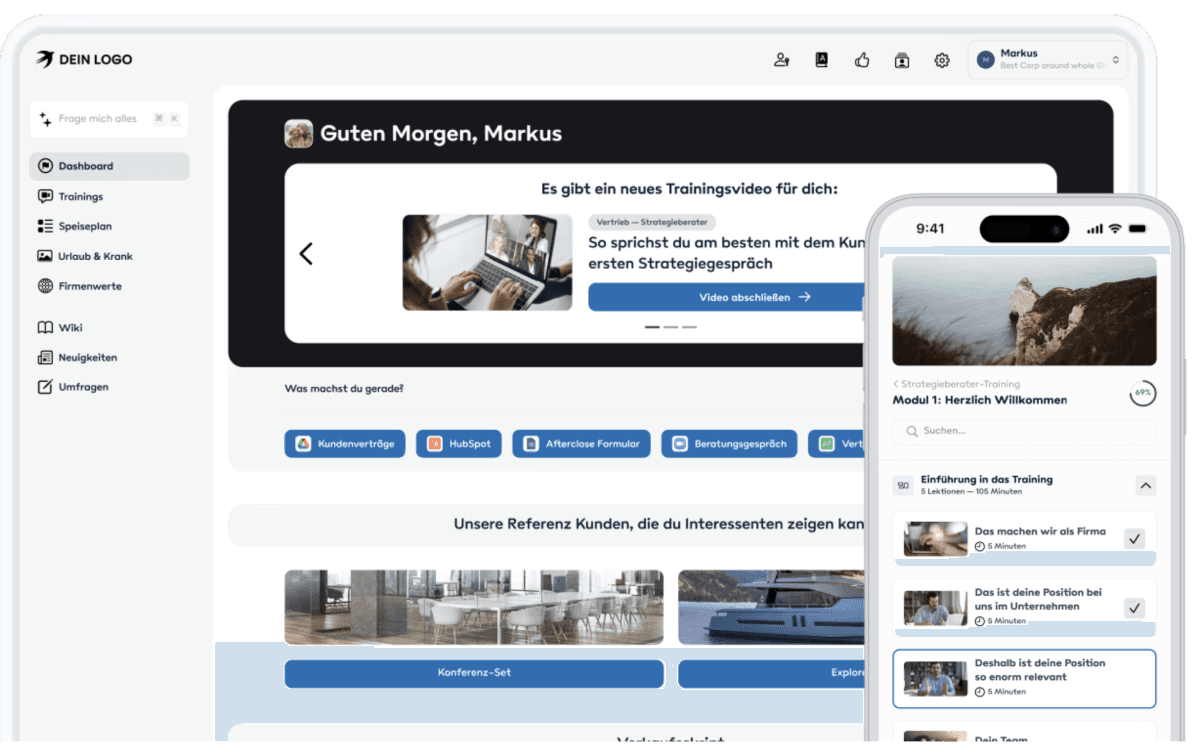
Entdecke den Nutzen von Workbase in einem Demo-Call.

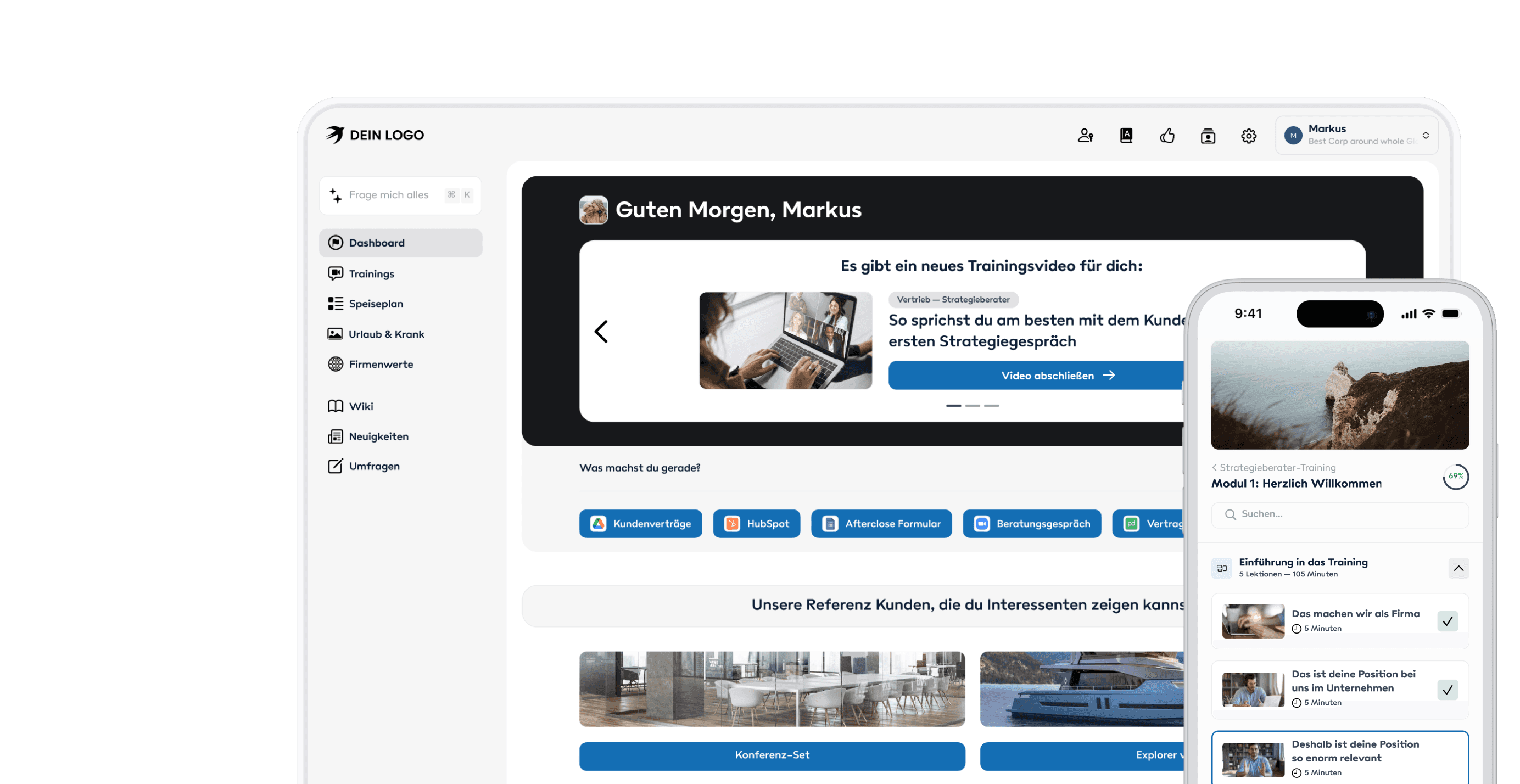
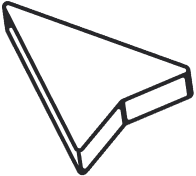
Schneller Vergleich
Funktionen
Notion




Mitarbeiterportal
Notion – Mitarbeiterportal: Yes
Workbase – Mitarbeiterportal: Yes
Mitarbeiterportal
Notion – Mitarbeiterportal: Yes
Workbase – Mitarbeiterportal: Yes
Mitarbeiterportal
Notion – Mitarbeiterportal: Yes
Workbase – Mitarbeiterportal: Yes
Dashboard
Notion – Dashboard: No
Workbase – Dashboard: Yes
Dashboard
Notion – Dashboard: No
Workbase – Dashboard: Yes
Dashboard
Notion – Dashboard: No
Workbase – Dashboard: Yes
Wiki
Notion – Wiki: Yes
Workbase – Wiki: Yes
Wiki
Notion – Wiki: Yes
Workbase – Wiki: Yes
Wiki
Notion – Wiki: Yes
Workbase – Wiki: Yes
Seiten
Notion – Seiten: Yes
Workbase – Seiten: Yes
Seiten
Notion – Seiten: Yes
Workbase – Seiten: Yes
Seiten
Notion – Seiten: Yes
Workbase – Seiten: Yes
Whiteboards
Notion – Whiteboards: No
Workbase – Whiteboards: Yes
Whiteboards
Notion – Whiteboards: No
Workbase – Whiteboards: Yes
Whiteboards
Notion – Whiteboards: No
Workbase – Whiteboards: Yes
Apps
Notion – Apps: No
Workbase – Apps: Yes
Apps
Notion – Apps: No
Workbase – Apps: Yes
Apps
Notion – Apps: No
Workbase – Apps: Yes
Personalisierte Newsfeed
Notion – Personalisierte Newsfeed: No
Workbase – Personalisierte Newsfeed: Yes
Personalisierte Newsfeed
Notion – Personalisierte Newsfeed: No
Workbase – Personalisierte Newsfeed: Yes
Personalisierte Newsfeed
Notion – Personalisierte Newsfeed: No
Workbase – Personalisierte Newsfeed: Yes
Echtzeit-Kollaboration (wie bei Google Docs)
Mitarbeiterportal – Echtzeit-Kollaboration (wie bei Google Docs): Yes
Workbase – Echtzeit-Kollaboration (wie bei Google Docs): Yes
Echtzeit-Kollaboration (wie bei Google Docs)
Mitarbeiterportal – Echtzeit-Kollaboration (wie bei Google Docs): Yes
Workbase – Echtzeit-Kollaboration (wie bei Google Docs): Yes
Echtzeit-Kollaboration (wie bei Google Docs)
Mitarbeiterportal – Echtzeit-Kollaboration (wie bei Google Docs): Yes
Workbase – Echtzeit-Kollaboration (wie bei Google Docs): Yes
Mit einem Klick bearbeiten
Notion – Mit einem Klick bearbeiten: Yes
Workbase – Mit einem Klick bearbeiten: Yes
Mit einem Klick bearbeiten
Notion – Mit einem Klick bearbeiten: Yes
Workbase – Mit einem Klick bearbeiten: Yes
Mit einem Klick bearbeiten
Notion – Mit einem Klick bearbeiten: Yes
Workbase – Mit einem Klick bearbeiten: Yes
Drag-and-Drop mit mehreren Spalten
Notion – Drag-and-Drop mit mehreren Spalten: Yes
Workbase – Drag-and-Drop mit mehreren Spalten: Yes
Drag-and-Drop mit mehreren Spalten
Notion – Drag-and-Drop mit mehreren Spalten: Yes
Workbase – Drag-and-Drop mit mehreren Spalten: Yes
Drag-and-Drop mit mehreren Spalten
Notion – Drag-and-Drop mit mehreren Spalten: Yes
Workbase – Drag-and-Drop mit mehreren Spalten: Yes
Große und vielseitige Komponenten-Bibliothek
Notion – Große und vielseitige Komponenten-Bibliothek: Yes
Workbase – Große und vielseitige Komponenten-Bibliothek: Yes
Große und vielseitige Komponenten-Bibliothek
Notion – Große und vielseitige Komponenten-Bibliothek: Yes
Workbase – Große und vielseitige Komponenten-Bibliothek: Yes
Große und vielseitige Komponenten-Bibliothek
Notion – Große und vielseitige Komponenten-Bibliothek: Yes
Workbase – Große und vielseitige Komponenten-Bibliothek: Yes
Fortschrittliche rollenbasierte Berechtigungen
Notion – Fortschrittliche rollenbasierte Berechtigungen: Yes
Workbase – Fortschrittliche rollenbasierte Berechtigungen: Yes
Fortschrittliche rollenbasierte Berechtigungen
Notion – Fortschrittliche rollenbasierte Berechtigungen: Yes
Workbase – Fortschrittliche rollenbasierte Berechtigungen: Yes
Fortschrittliche rollenbasierte Berechtigungen
Notion – Fortschrittliche rollenbasierte Berechtigungen: Yes
Workbase – Fortschrittliche rollenbasierte Berechtigungen: Yes
Option zum Einfügen von Trainingsvideos mit Benutzer-Verfolgung
Notion – Option zum Einfügen von Trainingsvideos mit Benutzer-Verfolgung: No
Workbase – Option zum Einfügen von Trainingsvideos mit Benutzer-Verfolgung: Yes
Option zum Einfügen von Trainingsvideos mit Benutzer-Verfolgung
Notion – Option zum Einfügen von Trainingsvideos mit Benutzer-Verfolgung: No
Workbase – Option zum Einfügen von Trainingsvideos mit Benutzer-Verfolgung: Yes
Option zum Einfügen von Trainingsvideos mit Benutzer-Verfolgung
Notion – Option zum Einfügen von Trainingsvideos mit Benutzer-Verfolgung: No
Workbase – Option zum Einfügen von Trainingsvideos mit Benutzer-Verfolgung: Yes
Erstelle & bearbeite Inhalte mit AI
Notion – Erstelle & bearbeite Inhalte mit AI: Yes
Workbase – Erstelle & bearbeite Inhalte mit AI: Yes
Erstelle & bearbeite Inhalte mit AI
Notion – Erstelle & bearbeite Inhalte mit AI: Yes
Workbase – Erstelle & bearbeite Inhalte mit AI: Yes
Erstelle & bearbeite Inhalte mit AI
Notion – Erstelle & bearbeite Inhalte mit AI: Yes
Workbase – Erstelle & bearbeite Inhalte mit AI: Yes
Trainings
Notion – Trainings: No
Workbase – Trainings: Yes
Trainings
Notion – Trainings: No
Workbase – Trainings: Yes
Trainings
Notion – Trainings: No
Workbase – Trainings: Yes
Öffentliche Trainingskurse
Notion – Öffentliche Trainingskurse: No
Workbase – Öffentliche Trainingskurse: Yes
Öffentliche Trainingskurse
Notion – Öffentliche Trainingskurse: No
Workbase – Öffentliche Trainingskurse: Yes
Öffentliche Trainingskurse
Notion – Öffentliche Trainingskurse: No
Workbase – Öffentliche Trainingskurse: Yes
Abteilungs- / Rollenbasierte Trainingskurse
Notion – Abteilungs- / Rollenbasierte Trainingskurse: No
Workbase – Abteilungs- / Rollenbasierte Trainingskurse: Yes
Abteilungs- / Rollenbasierte Trainingskurse
Notion – Abteilungs- / Rollenbasierte Trainingskurse: No
Workbase – Abteilungs- / Rollenbasierte Trainingskurse: Yes
Abteilungs- / Rollenbasierte Trainingskurse
Notion – Abteilungs- / Rollenbasierte Trainingskurse: No
Workbase – Abteilungs- / Rollenbasierte Trainingskurse: Yes
Ein Klick zum Bearbeiten von Trainings
Notion – Ein Klick zum Bearbeiten von Trainings: No
Workbase – Ein Klick zum Bearbeiten von Trainings: Yes
Ein Klick zum Bearbeiten von Trainings
Notion – Ein Klick zum Bearbeiten von Trainings: No
Workbase – Ein Klick zum Bearbeiten von Trainings: Yes
Ein Klick zum Bearbeiten von Trainings
Notion – Ein Klick zum Bearbeiten von Trainings: No
Workbase – Ein Klick zum Bearbeiten von Trainings: Yes
Echtzeit-Kollaboration (wie bei Google Docs)
Notion – Echtzeit-Kollaboration (wie bei Google Docs): No
Workbase – Echtzeit-Kollaboration (wie bei Google Docs): Yes
Echtzeit-Kollaboration (wie bei Google Docs)
Notion – Echtzeit-Kollaboration (wie bei Google Docs): No
Workbase – Echtzeit-Kollaboration (wie bei Google Docs): Yes
Echtzeit-Kollaboration (wie bei Google Docs)
Notion – Echtzeit-Kollaboration (wie bei Google Docs): No
Workbase – Echtzeit-Kollaboration (wie bei Google Docs): Yes
In-App-Videorecording
Notion – In-App-Videorecording: No
Workbase – In-App-Videorecording: Yes
In-App-Videorecording
Notion – In-App-Videorecording: No
Workbase – In-App-Videorecording: Yes
In-App-Videorecording
Notion – In-App-Videorecording: No
Workbase – In-App-Videorecording: Yes
Erweiterte Statistik für Trainings
Notion – Erweiterte Statistik für Trainings: No
Workbase – Erweiterte Statistik für Trainings: Yes
Erweiterte Statistik für Trainings
Notion – Erweiterte Statistik für Trainings: No
Workbase – Erweiterte Statistik für Trainings: Yes
Erweiterte Statistik für Trainings
Notion – Erweiterte Statistik für Trainings: No
Workbase – Erweiterte Statistik für Trainings: Yes
Einfach durchsetzen, dass neue Videos/Kurse angeschaut werden
Notion – Einfach durchsetzen, dass neue Videos/Kurse angeschaut werden: No
Workbase – Einfach durchsetzen, dass neue Videos/Kurse angeschaut werden: Yes
Einfach durchsetzen, dass neue Videos/Kurse angeschaut werden
Notion – Einfach durchsetzen, dass neue Videos/Kurse angeschaut werden: No
Workbase – Einfach durchsetzen, dass neue Videos/Kurse angeschaut werden: Yes
Einfach durchsetzen, dass neue Videos/Kurse angeschaut werden
Notion – Einfach durchsetzen, dass neue Videos/Kurse angeschaut werden: No
Workbase – Einfach durchsetzen, dass neue Videos/Kurse angeschaut werden: Yes
Erstelle & bearbeite Trainings mit AI
Notion – Erstelle & bearbeite Trainings mit AI: No
Workbase – Erstelle & bearbeite Trainings mit AI: Yes
Erstelle & bearbeite Trainings mit AI
Notion – Erstelle & bearbeite Trainings mit AI: No
Workbase – Erstelle & bearbeite Trainings mit AI: Yes
Erstelle & bearbeite Trainings mit AI
Notion – Erstelle & bearbeite Trainings mit AI: No
Workbase – Erstelle & bearbeite Trainings mit AI: Yes
Drive
Notion – Drive: No
Workbase – Drive: Yes
Drive
Notion – Drive: No
Workbase – Drive: Yes
Drive
Notion – Drive: No
Workbase – Drive: Yes
Leicht zugänglicher AI-Assistent für Mitarbeiter
Notion – Leicht zugänglicher AI-Assistent für Mitarbeiter: No
Workbase – Leicht zugänglicher AI-Assistent für Mitarbeiter: Yes
Leicht zugänglicher AI-Assistent für Mitarbeiter
Notion – Leicht zugänglicher AI-Assistent für Mitarbeiter: No
Workbase – Leicht zugänglicher AI-Assistent für Mitarbeiter: Yes
Leicht zugänglicher AI-Assistent für Mitarbeiter
Notion – Leicht zugänglicher AI-Assistent für Mitarbeiter: No
Workbase – Leicht zugänglicher AI-Assistent für Mitarbeiter: Yes
Finde Dateien sofort
Notion – Finde Dateien sofort: No
Workbase – Finde Dateien sofort: Yes
Finde Dateien sofort
Notion – Finde Dateien sofort: No
Workbase – Finde Dateien sofort: Yes
Finde Dateien sofort
Notion – Finde Dateien sofort: No
Workbase – Finde Dateien sofort: Yes
Detaillierte Berechtigungssteuerung
Notion – Detaillierte Berechtigungssteuerung: No
Workbase – Detaillierte Berechtigungssteuerung: Yes
Detaillierte Berechtigungssteuerung
Notion – Detaillierte Berechtigungssteuerung: No
Workbase – Detaillierte Berechtigungssteuerung: Yes
Detaillierte Berechtigungssteuerung
Notion – Detaillierte Berechtigungssteuerung: No
Workbase – Detaillierte Berechtigungssteuerung: Yes
AI, die Mitarbeiterfragen mit Daten aus Drive-Dateien beantwortet
Notion – AI, die Mitarbeiterfragen mit Daten aus Drive-Dateien beantwortet: No
Workbase – AI, die Mitarbeiterfragen mit Daten aus Drive-Dateien beantwortet: Yes
AI, die Mitarbeiterfragen mit Daten aus Drive-Dateien beantwortet
Notion – AI, die Mitarbeiterfragen mit Daten aus Drive-Dateien beantwortet: No
Workbase – AI, die Mitarbeiterfragen mit Daten aus Drive-Dateien beantwortet: Yes
AI, die Mitarbeiterfragen mit Daten aus Drive-Dateien beantwortet
Notion – AI, die Mitarbeiterfragen mit Daten aus Drive-Dateien beantwortet: No
Workbase – AI, die Mitarbeiterfragen mit Daten aus Drive-Dateien beantwortet: Yes
AI Assistent
Notion – AI Assistent: Yes
Workbase – AI Assistent: Yes
AI Assistent
Notion – AI Assistent: Yes
Workbase – AI Assistent: Yes
AI Assistent
Notion – AI Assistent: Yes
Workbase – AI Assistent: Yes
Leicht zugänglicher AI-Assistent für Mitarbeiter
Notion – Leicht zugänglicher AI-Assistent für Mitarbeiter: Yes
Workbase – Leicht zugänglicher AI-Assistent für Mitarbeiter: Yes
Leicht zugänglicher AI-Assistent für Mitarbeiter
Notion – Leicht zugänglicher AI-Assistent für Mitarbeiter: Yes
Workbase – Leicht zugänglicher AI-Assistent für Mitarbeiter: Yes
Leicht zugänglicher AI-Assistent für Mitarbeiter
Notion – Leicht zugänglicher AI-Assistent für Mitarbeiter: Yes
Workbase – Leicht zugänglicher AI-Assistent für Mitarbeiter: Yes
Der Assistent hat Zugriff auf Drive
Notion – Der Assistent hat Zugriff auf Drive: No
Workbase – Der Assistent hat Zugriff auf Drive: Yes
Der Assistent hat Zugriff auf Drive
Notion – Der Assistent hat Zugriff auf Drive: No
Workbase – Der Assistent hat Zugriff auf Drive: Yes
Der Assistent hat Zugriff auf Drive
Notion – Der Assistent hat Zugriff auf Drive: No
Workbase – Der Assistent hat Zugriff auf Drive: Yes
Der Assistent hat vollen Zugriff auf das Mitarbeiterportal
Notion – Der Assistent hat vollen Zugriff auf das Mitarbeiterportal: Yes
Workbase – Der Assistent hat vollen Zugriff auf das Mitarbeiterportal: Yes
Der Assistent hat vollen Zugriff auf das Mitarbeiterportal
Notion – Der Assistent hat vollen Zugriff auf das Mitarbeiterportal: Yes
Workbase – Der Assistent hat vollen Zugriff auf das Mitarbeiterportal: Yes
Der Assistent hat vollen Zugriff auf das Mitarbeiterportal
Notion – Der Assistent hat vollen Zugriff auf das Mitarbeiterportal: Yes
Workbase – Der Assistent hat vollen Zugriff auf das Mitarbeiterportal: Yes
Der Assistent hat Zugriff auf alle Trainings
Notion – Der Assistent hat Zugriff auf alle Trainings: No
Workbase – Der Assistent hat Zugriff auf alle Trainings: Yes
Der Assistent hat Zugriff auf alle Trainings
Notion – Der Assistent hat Zugriff auf alle Trainings: No
Workbase – Der Assistent hat Zugriff auf alle Trainings: Yes
Der Assistent hat Zugriff auf alle Trainings
Notion – Der Assistent hat Zugriff auf alle Trainings: No
Workbase – Der Assistent hat Zugriff auf alle Trainings: Yes
Der Assistent hat Zugriff auf Daten der Mitarbeiter
Notion – Der Assistent hat Zugriff auf Daten der Mitarbeiter: No
Workbase – Der Assistent hat Zugriff auf Daten der Mitarbeiter: Yes
Der Assistent hat Zugriff auf Daten der Mitarbeiter
Notion – Der Assistent hat Zugriff auf Daten der Mitarbeiter: No
Workbase – Der Assistent hat Zugriff auf Daten der Mitarbeiter: Yes
Der Assistent hat Zugriff auf Daten der Mitarbeiter
Notion – Der Assistent hat Zugriff auf Daten der Mitarbeiter: No
Workbase – Der Assistent hat Zugriff auf Daten der Mitarbeiter: Yes
Der Assistant beantwortet ≈ 80 % der häufigen Mitarbeiterfragen
Notion – Der Assistant beantwortet ≈ 80 % der häufigen Mitarbeiterfragen: No
Workbase – Der Assistant beantwortet ≈ 80 % der häufigen Mitarbeiterfragen: Yes
Der Assistant beantwortet ≈ 80 % der häufigen Mitarbeiterfragen
Notion – Der Assistant beantwortet ≈ 80 % der häufigen Mitarbeiterfragen: No
Workbase – Der Assistant beantwortet ≈ 80 % der häufigen Mitarbeiterfragen: Yes
Der Assistant beantwortet ≈ 80 % der häufigen Mitarbeiterfragen
Notion – Der Assistant beantwortet ≈ 80 % der häufigen Mitarbeiterfragen: No
Workbase – Der Assistant beantwortet ≈ 80 % der häufigen Mitarbeiterfragen: Yes
Korrekte Antworten in unter 2 Sekunden
Notion – Korrekte Antworten in unter 2 Sekunden: No
Workbase – Korrekte Antworten in unter 2 Sekunden: Yes
Korrekte Antworten in unter 2 Sekunden
Notion – Korrekte Antworten in unter 2 Sekunden: No
Workbase – Korrekte Antworten in unter 2 Sekunden: Yes
Korrekte Antworten in unter 2 Sekunden
Notion – Korrekte Antworten in unter 2 Sekunden: No
Workbase – Korrekte Antworten in unter 2 Sekunden: Yes
Erstelle & verwalte Inhalte mit AI
Notion – Erstelle & verwalte Inhalte mit AI: Yes
Workbase – Erstelle & verwalte Inhalte mit AI: Yes
Erstelle & verwalte Inhalte mit AI
Notion – Erstelle & verwalte Inhalte mit AI: Yes
Workbase – Erstelle & verwalte Inhalte mit AI: Yes
Erstelle & verwalte Inhalte mit AI
Notion – Erstelle & verwalte Inhalte mit AI: Yes
Workbase – Erstelle & verwalte Inhalte mit AI: Yes
„Die Integration von Workbase AI ist, als hätte man einen zusätzlichen Manager engagiert, der 24/7 arbeitet. Mein Team bekommt ihre Fragen sofort beantwortet, und ich kann mich auf strategische Entscheidungen konzentrieren anstatt auf alltägliche Anfragen. Es hat unsere Abläufe auf eine Weise optimiert, die ich mir nicht hätte vorstellen können.“

Florian Egger
CEO Conversion Studio
„Die Integration von Workbase AI ist, als hätte man einen zusätzlichen Manager engagiert, der 24/7 arbeitet. Mein Team bekommt ihre Fragen sofort beantwortet, und ich kann mich auf strategische Entscheidungen konzentrieren anstatt auf alltägliche Anfragen. Es hat unsere Abläufe auf eine Weise optimiert, die ich mir nicht hätte vorstellen können.“

Florian Egger
CEO Conversion Studio
„Die Integration von Workbase AI ist, als hätte man einen zusätzlichen Manager engagiert, der 24/7 arbeitet. Mein Team bekommt ihre Fragen sofort beantwortet, und ich kann mich auf strategische Entscheidungen konzentrieren anstatt auf alltägliche Anfragen. Es hat unsere Abläufe auf eine Weise optimiert, die ich mir nicht hätte vorstellen können.“

Florian Egger
CEO Conversion Studio
Allgemein
Allgemein
Allgemein
Passe das Aussehen der Plattform komplett an
Notion – Passe das Aussehen der Plattform komplett an: No
Workbase – Passe das Aussehen der Plattform komplett an: Yes
Passe das Aussehen der Plattform komplett an
Notion – Passe das Aussehen der Plattform komplett an: No
Workbase – Passe das Aussehen der Plattform komplett an: Yes
Passe das Aussehen der Plattform komplett an
Notion – Passe das Aussehen der Plattform komplett an: No
Workbase – Passe das Aussehen der Plattform komplett an: Yes
Mehrsprachig
Notion – Mehrsprachig: Yes
Workbase – Mehrsprachig: Yes
Mehrsprachig
Notion – Mehrsprachig: Yes
Workbase – Mehrsprachig: Yes
Mehrsprachig
Notion – Mehrsprachig: Yes
Workbase – Mehrsprachig: Yes
Einfache Benutzer-Verwaltung mit Abteilungs- und Rollenstruktur
Notion – Einfache Benutzer-Verwaltung mit Abteilungs- und Rollenstruktur: No
Workbase – Einfache Benutzer-Verwaltung mit Abteilungs- und Rollenstruktur: Yes
Einfache Benutzer-Verwaltung mit Abteilungs- und Rollenstruktur
Notion – Einfache Benutzer-Verwaltung mit Abteilungs- und Rollenstruktur: No
Workbase – Einfache Benutzer-Verwaltung mit Abteilungs- und Rollenstruktur: Yes
Einfache Benutzer-Verwaltung mit Abteilungs- und Rollenstruktur
Notion – Einfache Benutzer-Verwaltung mit Abteilungs- und Rollenstruktur: No
Workbase – Einfache Benutzer-Verwaltung mit Abteilungs- und Rollenstruktur: Yes
Daten ausschließlich innerhalb der Europäischen Union gespeichert
Notion – Daten ausschließlich innerhalb der Europäischen Union gespeichert: No
Workbase – Daten ausschließlich innerhalb der Europäischen Union gespeichert: Yes
Daten ausschließlich innerhalb der Europäischen Union gespeichert
Notion – Daten ausschließlich innerhalb der Europäischen Union gespeichert: No
Workbase – Daten ausschließlich innerhalb der Europäischen Union gespeichert: Yes
Daten ausschließlich innerhalb der Europäischen Union gespeichert
Notion – Daten ausschließlich innerhalb der Europäischen Union gespeichert: No
Workbase – Daten ausschließlich innerhalb der Europäischen Union gespeichert: Yes
Premium-Support durch Mitarbeiter-Chat Hotline und trainierte AI
Notion – Premium-Support durch Mitarbeiter-Chat Hotline und trainierte AI: No
Workbase – Premium-Support durch Mitarbeiter-Chat Hotline und trainierte AI: Yes
Premium-Support durch Mitarbeiter-Chat Hotline und trainierte AI
Notion – Premium-Support durch Mitarbeiter-Chat Hotline und trainierte AI: No
Workbase – Premium-Support durch Mitarbeiter-Chat Hotline und trainierte AI: Yes
Premium-Support durch Mitarbeiter-Chat Hotline und trainierte AI
Notion – Premium-Support durch Mitarbeiter-Chat Hotline und trainierte AI: No
Workbase – Premium-Support durch Mitarbeiter-Chat Hotline und trainierte AI: Yes
Bereit zum Wechseln?
Jetzt unverbindlichen Demo-Call buchen.
Im kostenlosen Demo-Call stellen wir unsere Plattform detailliert vor und passen die Demonstration an deine Bedürfnisse an. Wir stehen auch bereit, um alle Fragen zu beantworten.
AI-Assistent, personalisierte Dashboards, Seiten, Whiteboards, Wiki, Nachrichten und Umfragen.
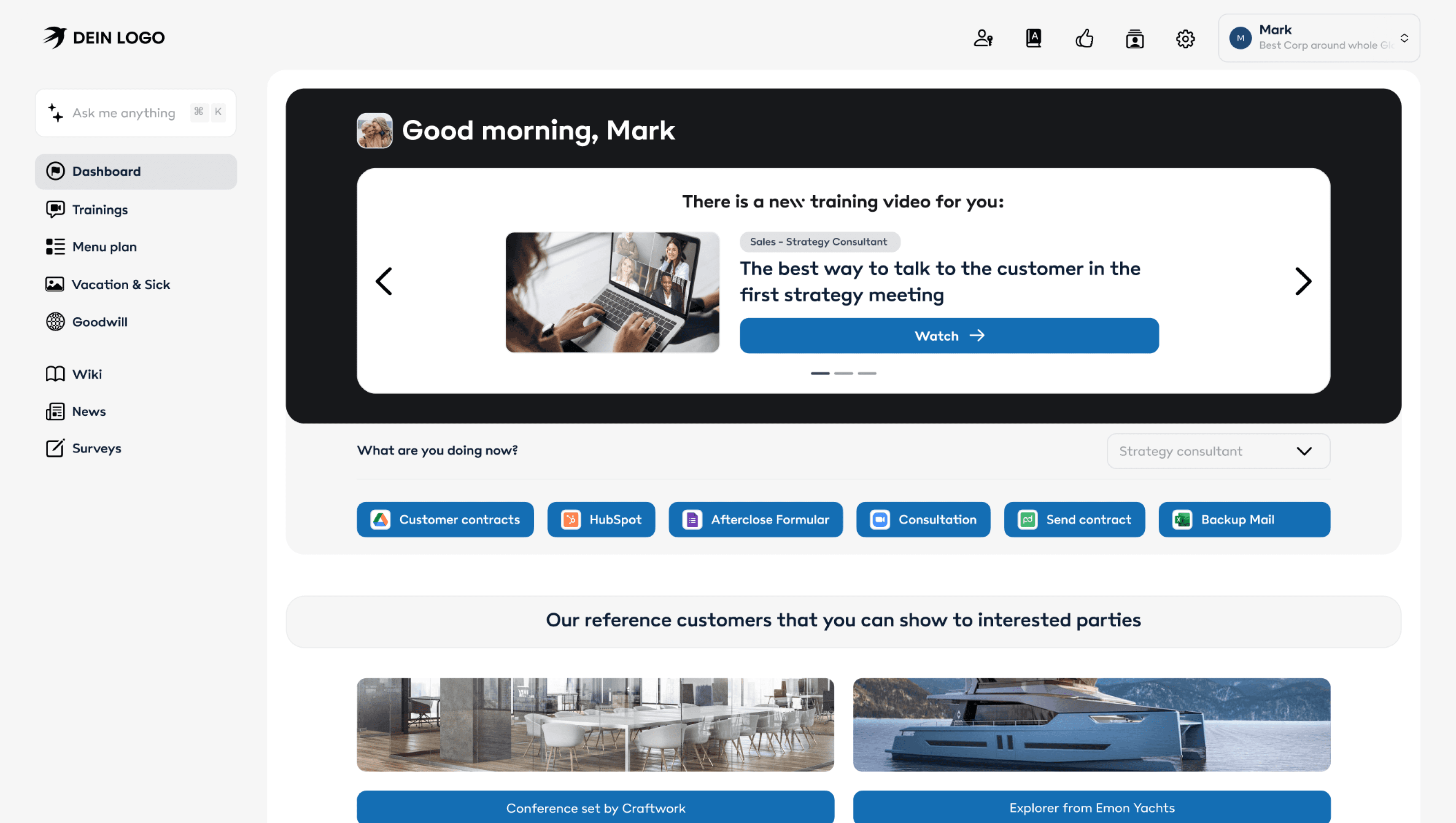
Erkläre nichts mehr doppelt. Erstelle Trainings mit Tests, Quizzen und interaktiven Elementen. Trainings? Erledigt.
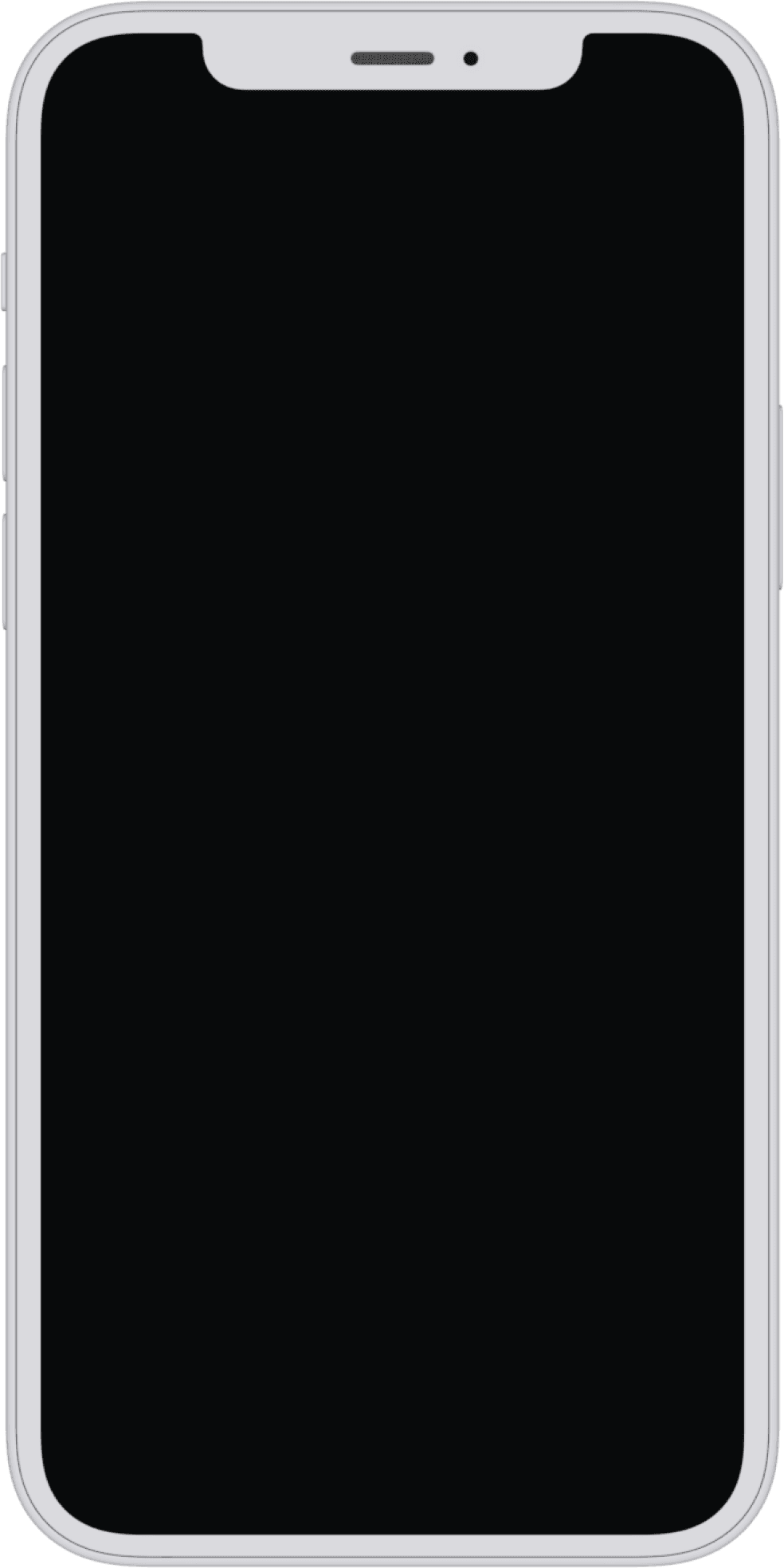
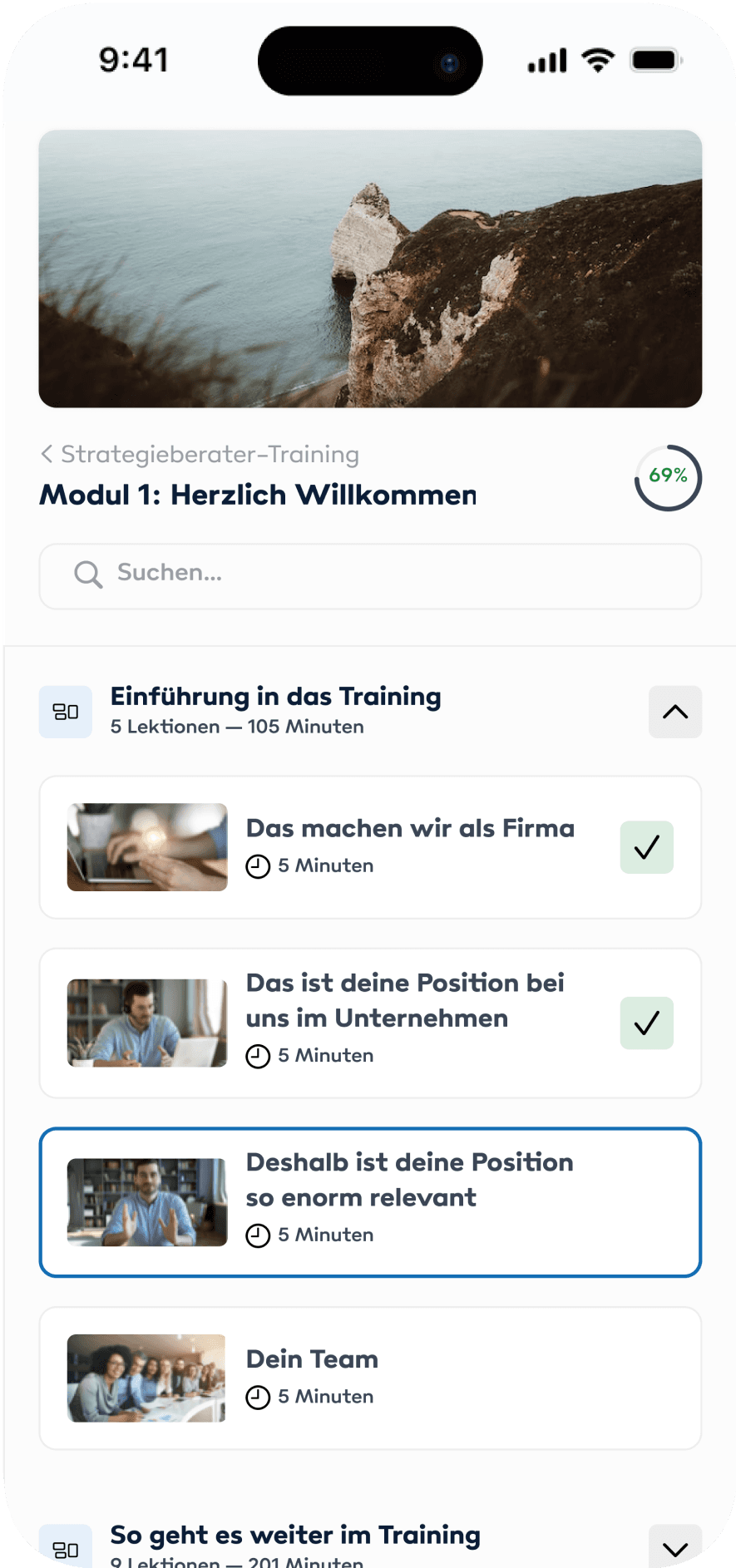
Bereit zum Wechseln?
Jetzt unverbindlichen Demo-Call buchen.
Im kostenlosen Demo-Call stellen wir unsere Plattform detailliert vor und passen die Demonstration an deine Bedürfnisse an. Wir stehen auch bereit, um alle Fragen zu beantworten.
AI-Assistent, personalisierte Dashboards, Seiten, Whiteboards, Wiki, Nachrichten und Umfragen.
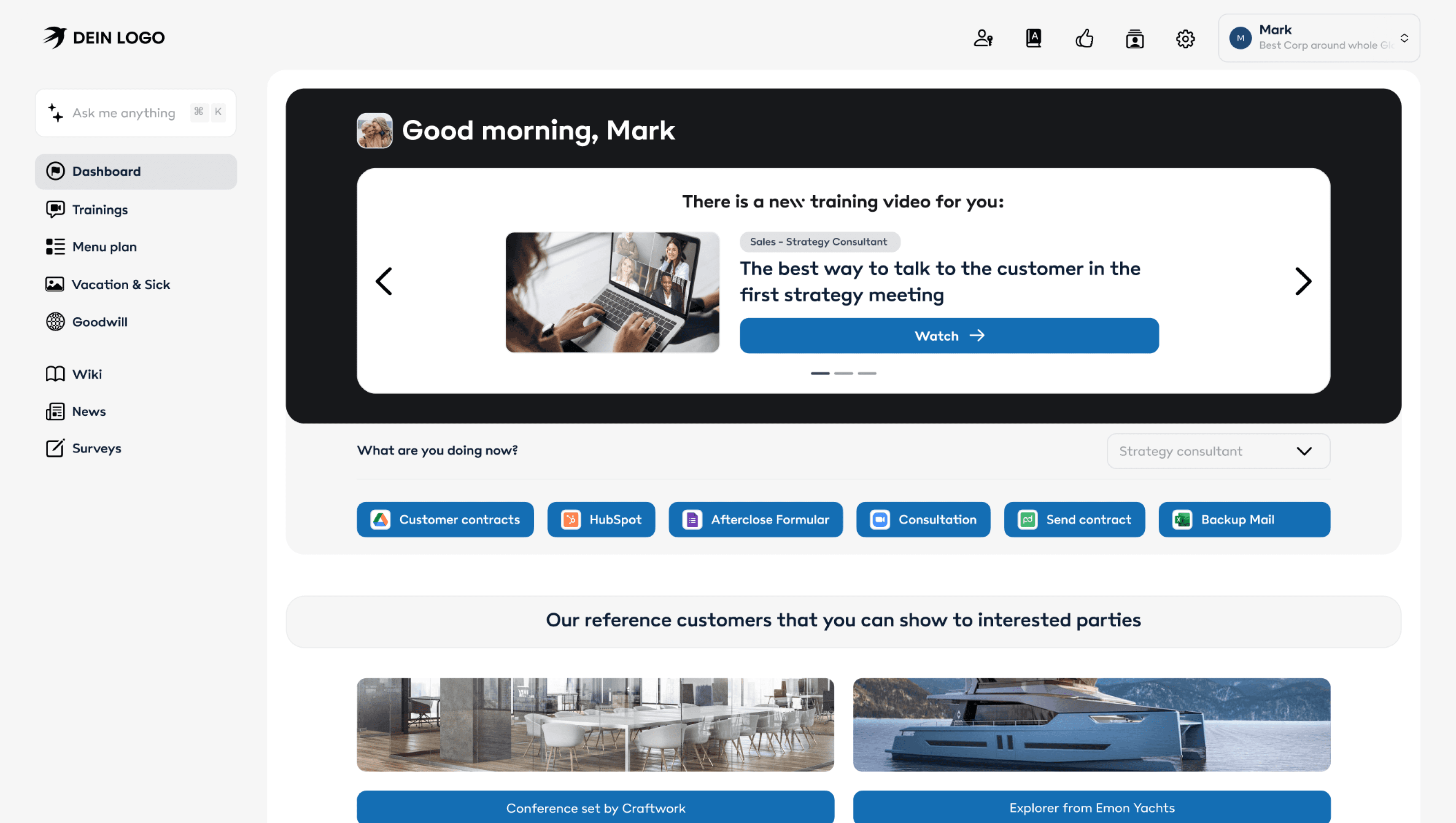
Erkläre nichts mehr doppelt. Erstelle Trainings mit Tests, Quizzen und interaktiven Elementen. Trainings? Erledigt.
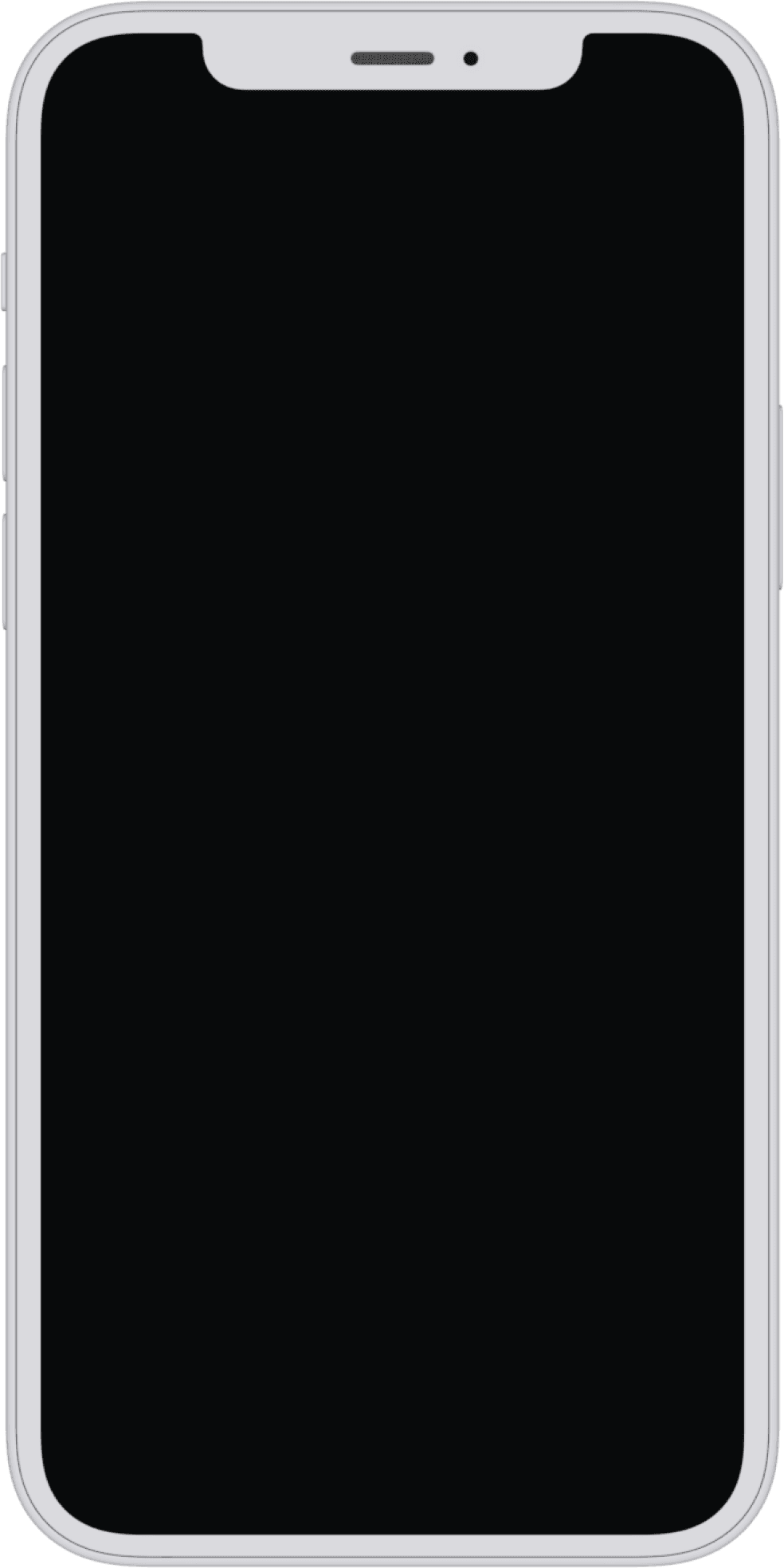
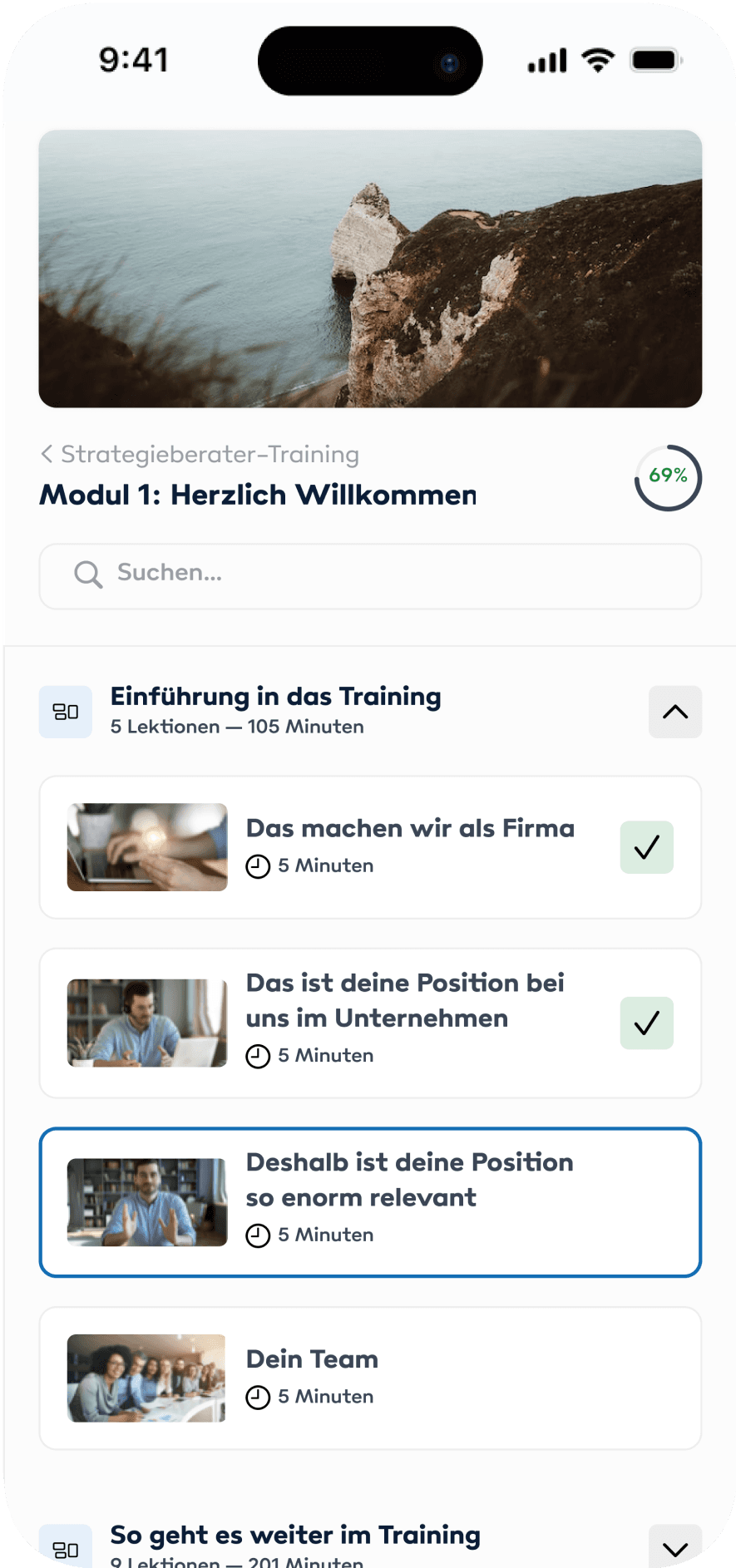
Bereit zum Wechseln?
Jetzt unverbindlichen Demo-Call buchen.
Im kostenlosen Demo-Call stellen wir unsere Plattform detailliert vor und passen die Demonstration an deine Bedürfnisse an. Wir stehen auch bereit, um alle Fragen zu beantworten.
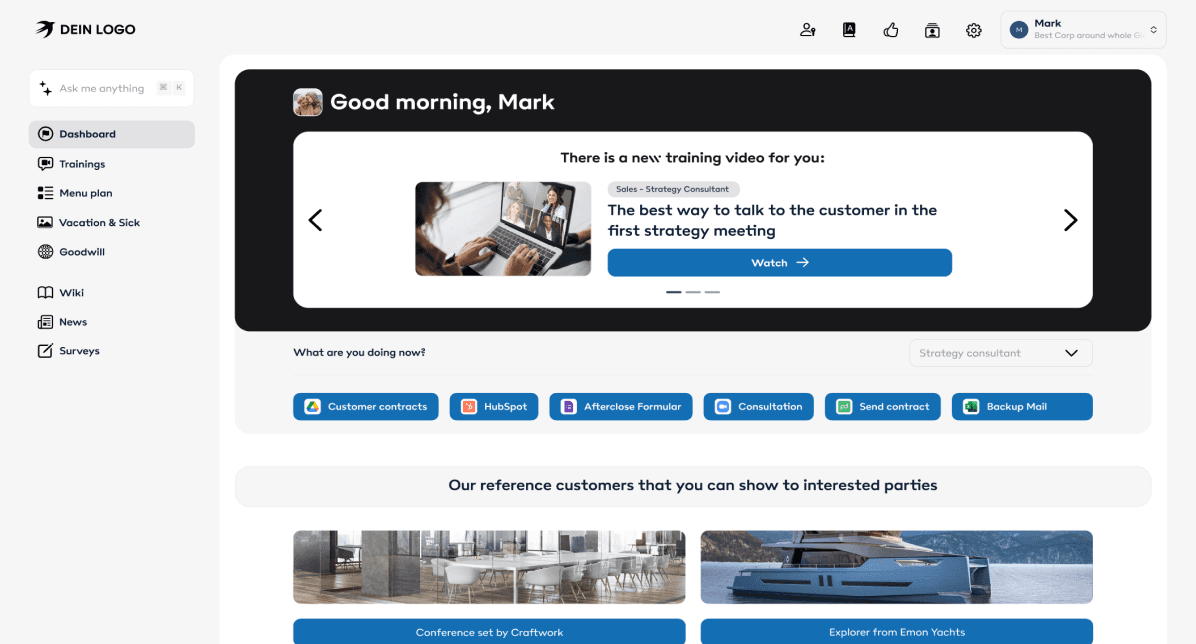
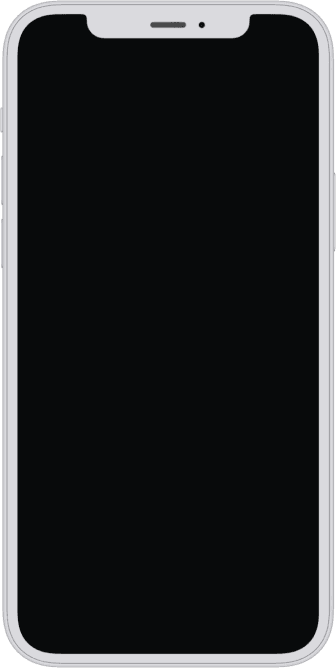
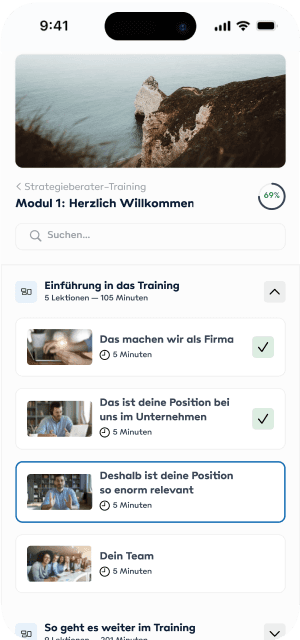
Bereit zum Wechseln?
Jetzt unverbindlichen Demo-Call buchen.
Im kostenlosen Demo-Call stellen wir unsere Plattform detailliert vor und passen die Demonstration an deine Bedürfnisse an. Wir stehen auch bereit, um alle Fragen zu beantworten.
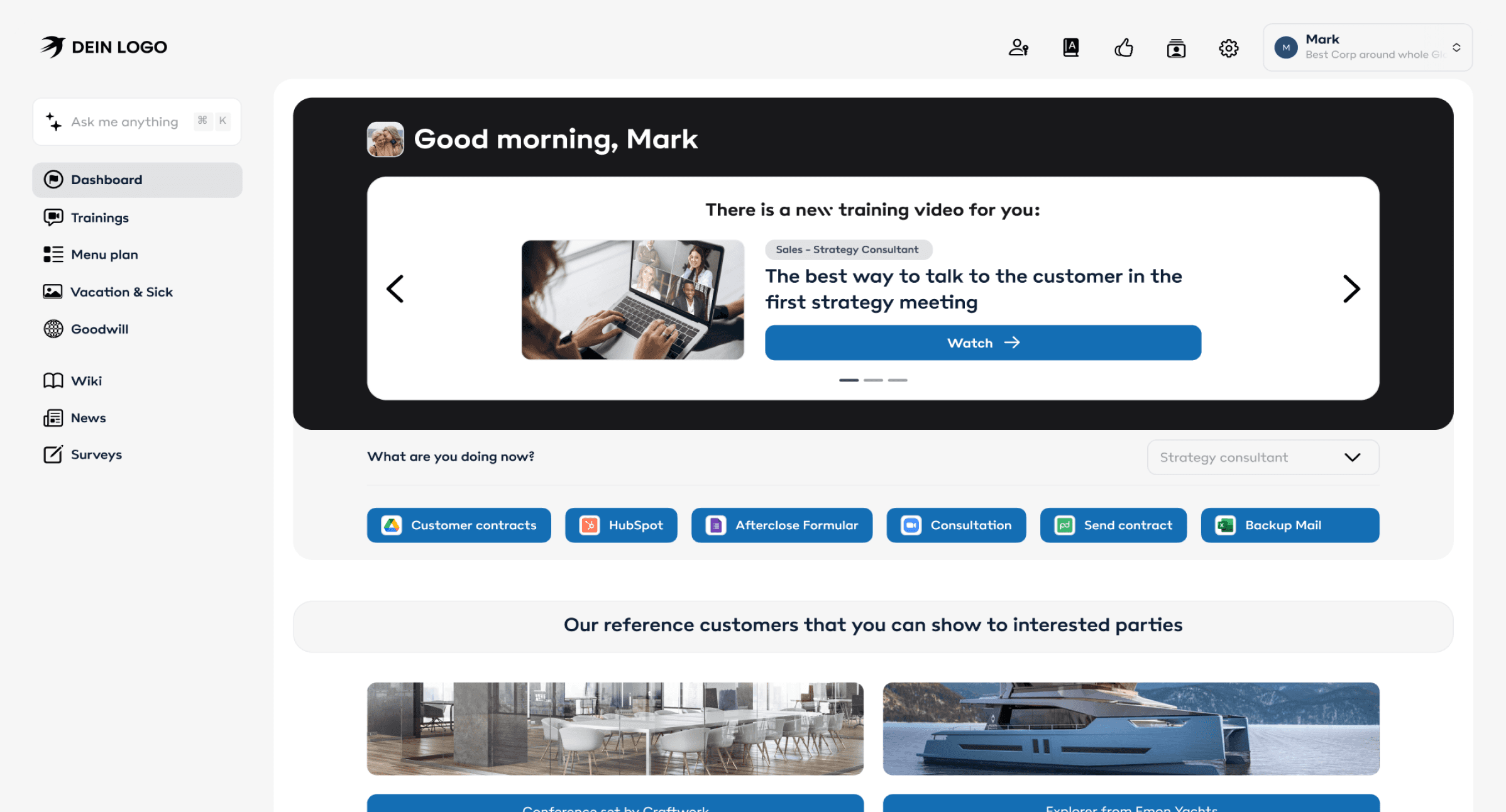
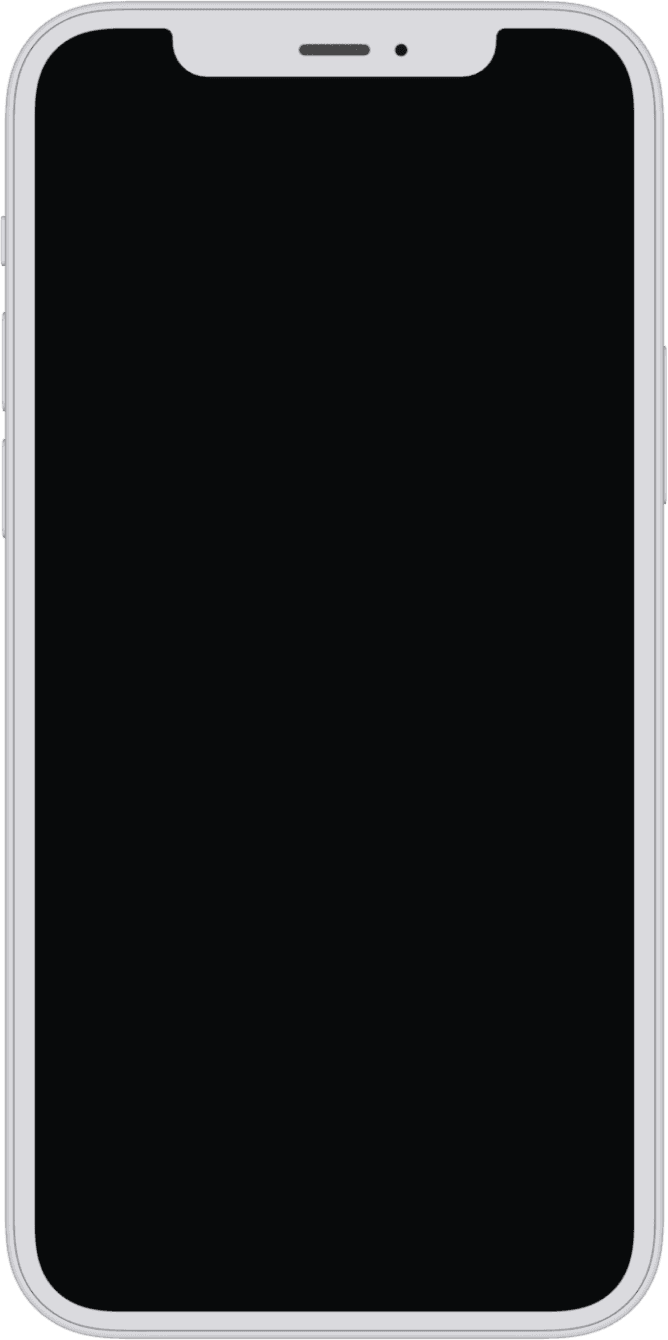
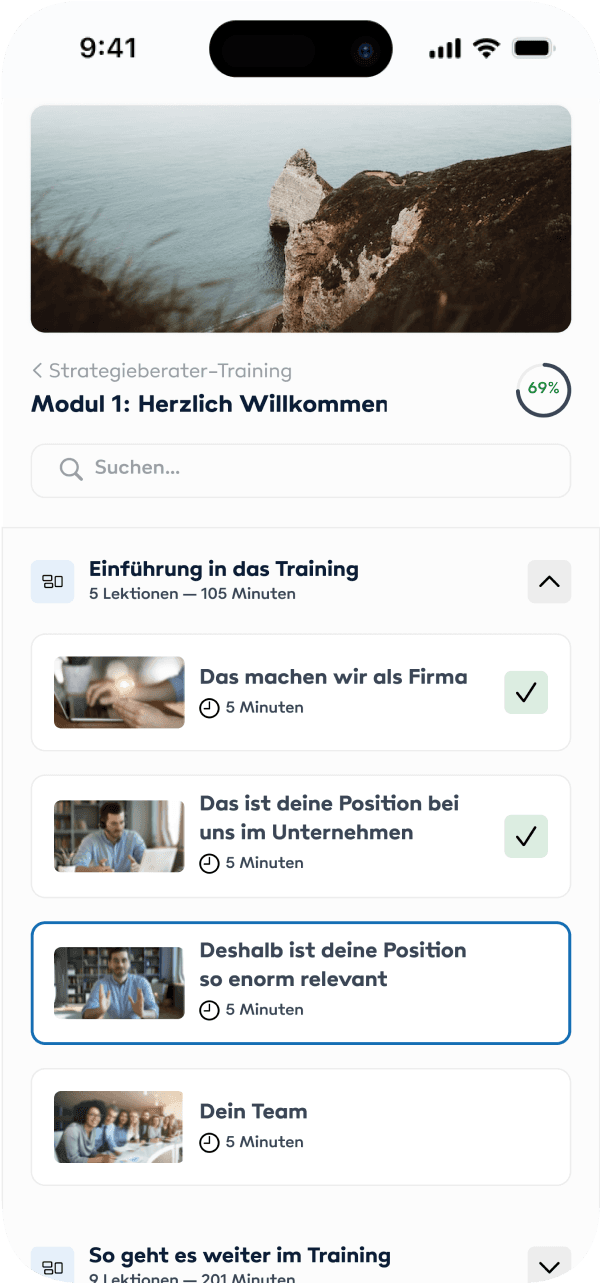
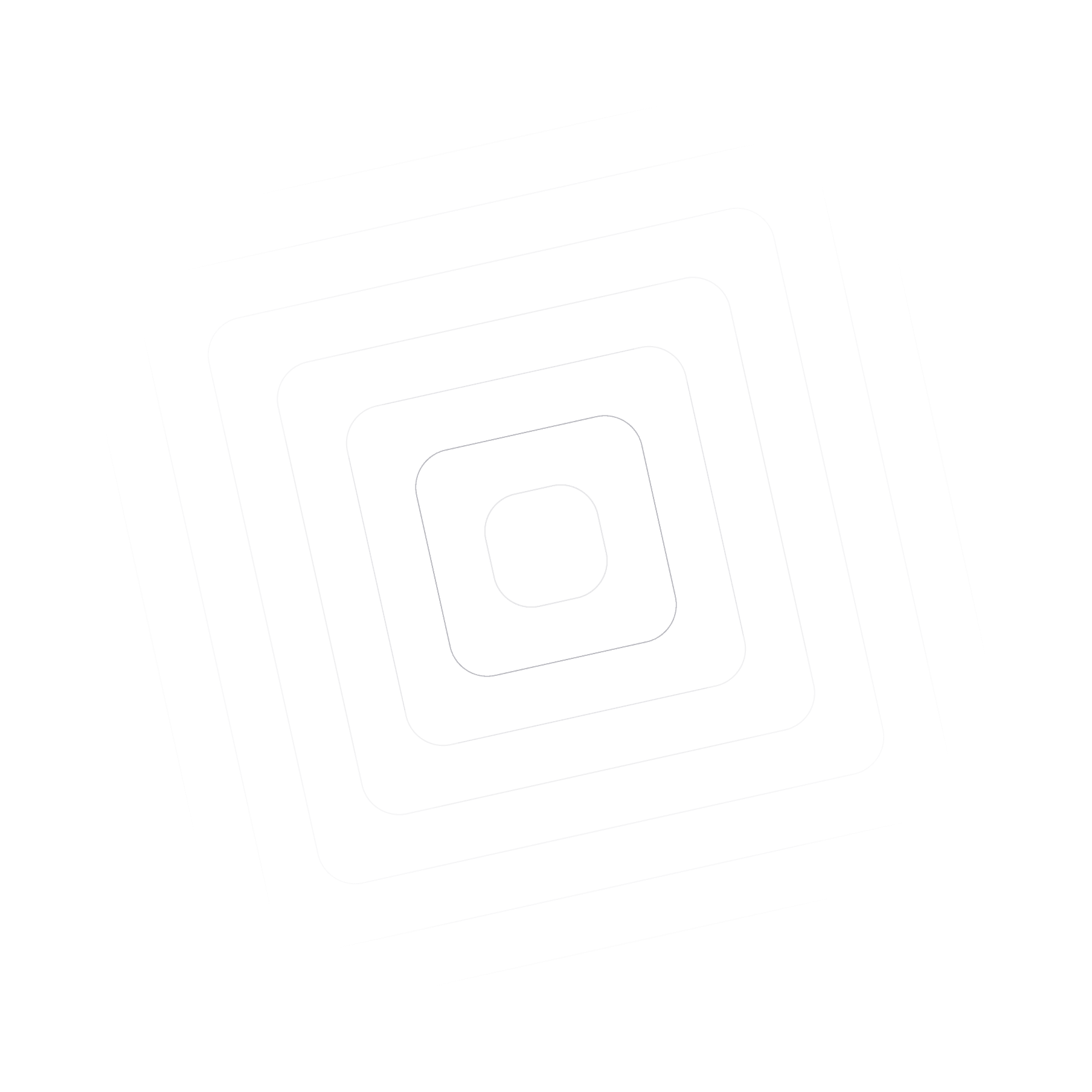

Häufig gestellte Fragen.
Wir lieben den Notion Editor. Kann Workbase mithalten?
Mehr
Absolut! Wenn du ein Fan des Notion-Editors bist, wirst du dich mit dem leistungsstarken, einfach zu bedienenden Editor von Workbase wie zu Hause fühlen. Wir haben nicht nur die Benutzerfreundlichkeit erreicht, die du genießt, sondern sie auch mit zusätzlichen Funktionen verstärkt, wie Mehrbenutzerbearbeitung, anpassbare Elemente und vielen spezifischen Komponenten für Unternehmen. Egal, ob du individuelle Seiten erstellst, Trainings entwickelst oder Nachrichten veröffentlichst, unser Editor vereinfacht all deine Anforderungen an die Inhaltserstellung.
Wie sieht es mit Integrationen aus? Wir verlassen uns stark auf andere Tools.
Mehr
7000+ Integrationen über Zapier oder API Workbase hebt Integrationen auf das nächste Level mit über 7000 Möglichkeiten über Zapier und einer robusten API. Verbinde einfach deine Lieblingstools, automatisiere Arbeitsabläufe und zentralisiere Informationen, um Workbase zu einem wahren Hub für deine täglichen Abläufe zu machen.
Wie geht Workbase im Vergleich zu Notion mit Datensicherheit um?
Mehr
Daten werden ausschließlich innerhalb der Europäischen Union gespeichert. Wenn es um Datensicherheit geht, macht Workbase keine Kompromisse. Im Gegensatz zu vielen anderen Plattformen werden all unsere Daten sicher in Deutschland gespeichert und bieten somit eine zusätzliche Schicht an Übereinstimmung mit den europäischen Datenschutzbestimmungen. Während Notion robuste Sicherheitsmaßnahmen bietet, können sie keine Datenspeicherung innerhalb europäischer Grenzen garantieren. Mit Workbase kannst du beruhigt sein, da deine Daten sowohl sicher als auch lokal gespeichert sind.
Warum fehlen Notion wichtige Trainings-Features?
Mehr
Gute Frage. Bei Workbase verstehen wir, dass gut ausgebildete Mitarbeiter den Unterschied machen. Deshalb haben wir eine umfassende Trainingsplattform direkt in das Workbase-Ökosystem integriert. Von abteilungsspezifischen Trainings bis hin zu rollenbasierten Kursen hat Workbase alles im Angebot. Füge interaktive Elemente, Quizfragen und Tests hinzu, um deine Trainingskurse noch ansprechender zu gestalten.
Wie anpassbar ist Workbase im Vergleich zu Notion?
Mehr
Unübertroffene Personalisierung für Dein Team. Während Notion einige Anpassungsfunktionen bietet, geht Workbase noch einen Schritt weiter. In Workbase ordnest Du nicht nur Deinen Arbeitsbereich; Du passt das Erlebnis jedes Benutzers individuell an seine Rolle und Abteilung an. Mit hochgradig konfigurierbaren Dashboards und Layouts stellt Workbase sicher, dass Dein Team das sieht, was für sie am relevantesten ist.
Wir lieben den Notion Editor. Kann Workbase mithalten?
Absolut! Wenn du ein Fan des Notion-Editors bist, wirst du dich mit dem leistungsstarken, einfach zu bedienenden Editor von Workbase wie zu Hause fühlen. Wir haben nicht nur die Benutzerfreundlichkeit erreicht, die du genießt, sondern sie auch mit zusätzlichen Funktionen verstärkt, wie Mehrbenutzerbearbeitung, anpassbare Elemente und vielen spezifischen Komponenten für Unternehmen. Egal, ob du individuelle Seiten erstellst, Trainings entwickelst oder Nachrichten veröffentlichst, unser Editor vereinfacht all deine Anforderungen an die Inhaltserstellung.
Mehr
Wie sieht es mit Integrationen aus? Wir verlassen uns stark auf andere Tools.
7000+ Integrationen über Zapier oder API Workbase hebt Integrationen auf das nächste Level mit über 7000 Möglichkeiten über Zapier und einer robusten API. Verbinde einfach deine Lieblingstools, automatisiere Arbeitsabläufe und zentralisiere Informationen, um Workbase zu einem wahren Hub für deine täglichen Abläufe zu machen.
Mehr
Wie geht Workbase im Vergleich zu Notion mit Datensicherheit um?
Daten werden ausschließlich innerhalb der Europäischen Union gespeichert. Wenn es um Datensicherheit geht, macht Workbase keine Kompromisse. Im Gegensatz zu vielen anderen Plattformen werden all unsere Daten sicher in Deutschland gespeichert und bieten somit eine zusätzliche Schicht an Übereinstimmung mit den europäischen Datenschutzbestimmungen. Während Notion robuste Sicherheitsmaßnahmen bietet, können sie keine Datenspeicherung innerhalb europäischer Grenzen garantieren. Mit Workbase kannst du beruhigt sein, da deine Daten sowohl sicher als auch lokal gespeichert sind.
Mehr
Warum fehlen Notion wichtige Trainings-Features?
Gute Frage. Bei Workbase verstehen wir, dass gut ausgebildete Mitarbeiter den Unterschied machen. Deshalb haben wir eine umfassende Trainingsplattform direkt in das Workbase-Ökosystem integriert. Von abteilungsspezifischen Trainings bis hin zu rollenbasierten Kursen hat Workbase alles im Angebot. Füge interaktive Elemente, Quizfragen und Tests hinzu, um deine Trainingskurse noch ansprechender zu gestalten.
Mehr
Wie anpassbar ist Workbase im Vergleich zu Notion?
Unübertroffene Personalisierung für Dein Team. Während Notion einige Anpassungsfunktionen bietet, geht Workbase noch einen Schritt weiter. In Workbase ordnest Du nicht nur Deinen Arbeitsbereich; Du passt das Erlebnis jedes Benutzers individuell an seine Rolle und Abteilung an. Mit hochgradig konfigurierbaren Dashboards und Layouts stellt Workbase sicher, dass Dein Team das sieht, was für sie am relevantesten ist.
Mehr
Wir lieben den Notion Editor. Kann Workbase mithalten?
Mehr
Absolut! Wenn du ein Fan des Notion-Editors bist, wirst du dich mit dem leistungsstarken, einfach zu bedienenden Editor von Workbase wie zu Hause fühlen. Wir haben nicht nur die Benutzerfreundlichkeit erreicht, die du genießt, sondern sie auch mit zusätzlichen Funktionen verstärkt, wie Mehrbenutzerbearbeitung, anpassbare Elemente und vielen spezifischen Komponenten für Unternehmen. Egal, ob du individuelle Seiten erstellst, Trainings entwickelst oder Nachrichten veröffentlichst, unser Editor vereinfacht all deine Anforderungen an die Inhaltserstellung.
Wie sieht es mit Integrationen aus? Wir verlassen uns stark auf andere Tools.
Mehr
7000+ Integrationen über Zapier oder API Workbase hebt Integrationen auf das nächste Level mit über 7000 Möglichkeiten über Zapier und einer robusten API. Verbinde einfach deine Lieblingstools, automatisiere Arbeitsabläufe und zentralisiere Informationen, um Workbase zu einem wahren Hub für deine täglichen Abläufe zu machen.
Wie geht Workbase im Vergleich zu Notion mit Datensicherheit um?
Mehr
Daten werden ausschließlich innerhalb der Europäischen Union gespeichert. Wenn es um Datensicherheit geht, macht Workbase keine Kompromisse. Im Gegensatz zu vielen anderen Plattformen werden all unsere Daten sicher in Deutschland gespeichert und bieten somit eine zusätzliche Schicht an Übereinstimmung mit den europäischen Datenschutzbestimmungen. Während Notion robuste Sicherheitsmaßnahmen bietet, können sie keine Datenspeicherung innerhalb europäischer Grenzen garantieren. Mit Workbase kannst du beruhigt sein, da deine Daten sowohl sicher als auch lokal gespeichert sind.
Warum fehlen Notion wichtige Trainings-Features?
Mehr
Gute Frage. Bei Workbase verstehen wir, dass gut ausgebildete Mitarbeiter den Unterschied machen. Deshalb haben wir eine umfassende Trainingsplattform direkt in das Workbase-Ökosystem integriert. Von abteilungsspezifischen Trainings bis hin zu rollenbasierten Kursen hat Workbase alles im Angebot. Füge interaktive Elemente, Quizfragen und Tests hinzu, um deine Trainingskurse noch ansprechender zu gestalten.
Wie anpassbar ist Workbase im Vergleich zu Notion?
Mehr
Unübertroffene Personalisierung für Dein Team. Während Notion einige Anpassungsfunktionen bietet, geht Workbase noch einen Schritt weiter. In Workbase ordnest Du nicht nur Deinen Arbeitsbereich; Du passt das Erlebnis jedes Benutzers individuell an seine Rolle und Abteilung an. Mit hochgradig konfigurierbaren Dashboards und Layouts stellt Workbase sicher, dass Dein Team das sieht, was für sie am relevantesten ist.
1. Die Informationen auf dieser Seite dienen nur allgemeinen Informationszwecken. Obwohl wir uns um Genauigkeit bemühen, übernehmen wir keine Gewähr für die Vollständigkeit oder Zuverlässigkeit des Inhalts. Jegliches Vertrauen in diese Informationen erfolgt auf eigenes Risiko. Wir sind nicht verantwortlich für Verluste oder Schäden, die aus der Nutzung dieser Seite entstehen. Alle erwähnten Marken, einschließlich "" sind Eigentum ihrer jeweiligen Besitzer. Diese Seite wird weder unterstützt noch steht sie in Verbindung mit or any of the trademark owners mentioned. Comparisons made are based on publicly available information and our assessments. We encourage users to conduct their own research before making decisions based on this information.
Mitarbeiterportal
Vergleichen
1. Die Informationen auf dieser Seite dienen nur allgemeinen Informationszwecken. Obwohl wir uns um Genauigkeit bemühen, übernehmen wir keine Gewähr für die Vollständigkeit oder Zuverlässigkeit des Inhalts. Jegliches Vertrauen in diese Informationen erfolgt auf eigenes Risiko. Wir sind nicht verantwortlich für Verluste oder Schäden, die aus der Nutzung dieser Seite entstehen. Alle erwähnten Marken, einschließlich "" sind Eigentum ihrer jeweiligen Besitzer. Diese Seite wird weder unterstützt noch steht sie in Verbindung mit or any of the trademark owners mentioned. Comparisons made are based on publicly available information and our assessments. We encourage users to conduct their own research before making decisions based on this information.
Mitarbeiterportal
Vergleichen
1. Die Informationen auf dieser Seite dienen nur allgemeinen Informationszwecken. Obwohl wir uns um Genauigkeit bemühen, übernehmen wir keine Gewähr für die Vollständigkeit oder Zuverlässigkeit des Inhalts. Jegliches Vertrauen in diese Informationen erfolgt auf eigenes Risiko. Wir sind nicht verantwortlich für Verluste oder Schäden, die aus der Nutzung dieser Seite entstehen. Alle erwähnten Marken, einschließlich "" sind Eigentum ihrer jeweiligen Besitzer. Diese Seite wird weder unterstützt noch steht sie in Verbindung mit or any of the trademark owners mentioned. Comparisons made are based on publicly available information and our assessments. We encourage users to conduct their own research before making decisions based on this information.
Mitarbeiterportal
Vergleichen